DRAGON
LET YOUR IMAGINATION RUN WILD!
A5 brochure "Laat uw verbeelding maar
spreken"
Dutch version of the Fire Your Imagination
brochure
Download Laat uw verbeelding maar spreken brochure (52MB PDF)
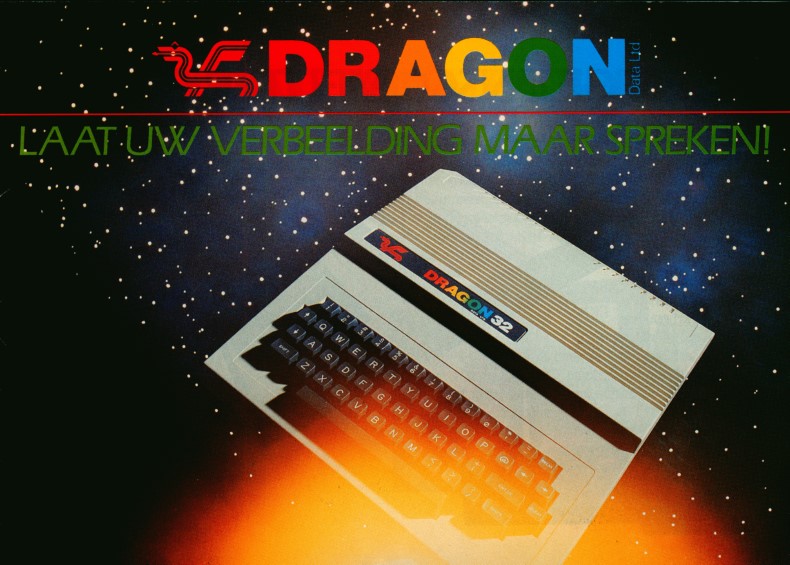
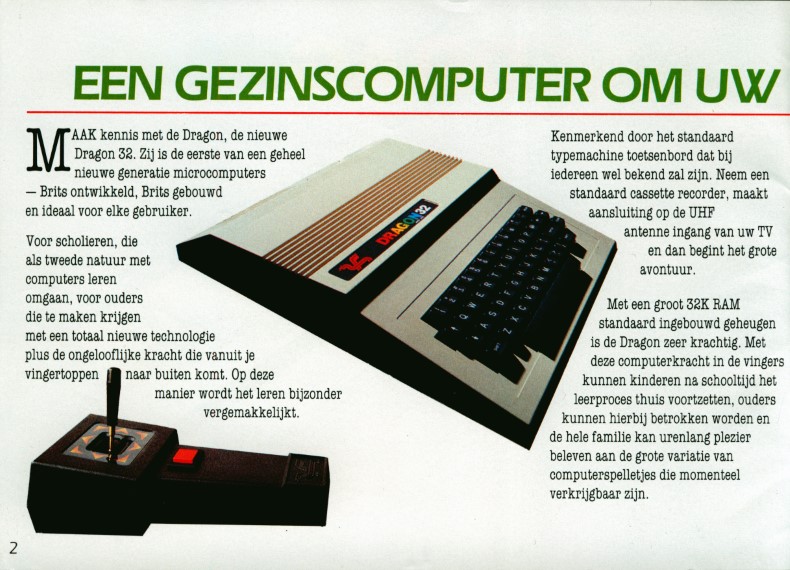
A FAMILY COMPUTER TO LET YOUR IMAGINATION RUN WILD
MEET the Dragon, the new
Dragon 32. It is the first of a whole
New generation of microcomputers
- British-engineered, British-built
and ideal for any user.
For pupils, who
as second nature with
Learning Computers, for parents
who have to deal with
with a totally new technology,
plus the incredible power that comes from your
fingertips come out. At this time,
In this way, learning becomes special.
Characterized by the standard
typewriter keyboard that it comes with,
everyone will be familiar. Takes a
standard cassette recorder, makes
connection to the UHF
antenna input of your TV
and then the big begins
adventure.
With a large 32K RAM
Built-in memory as standard
the Dragon is very powerful. With
Grasping this computing power
children can use it after school
Continuing the learning process at home, parents
can be involved in this process and
The whole family can enjoy hours of fun
experience the wide variety of
computer games that are currently
available.
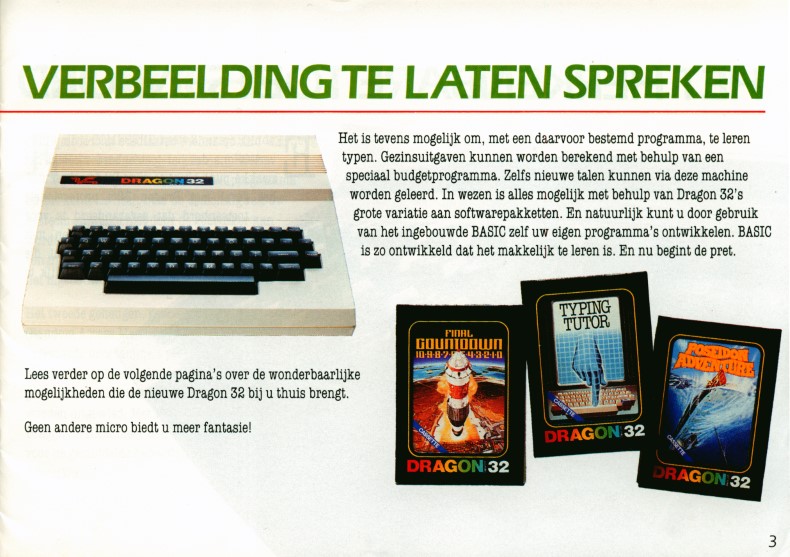
It is also possible, with a dedicated program, to learn
to type. Family expenses can be calculated using a
special budget program. Even new languages, used through this machine can
be learned. Essentially, anything is possible with the help of Dragon 32's
wide variety of software packages. And of course, by using
of the built-in BASIC you can develop your own programs. BASIC
has been developed in such a way that it is easy to learn. And now the fun begins.
Read more on the following pages about the miraculous
possibilities that the new Dragon 32 brings to your home.
No other micro offers you more imagination!
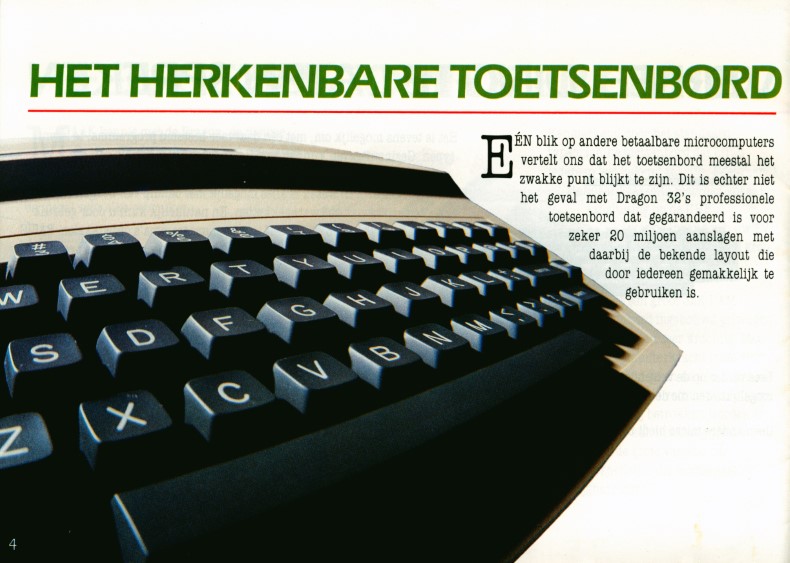
THE RECOGNIZABLE KEYBOARD
One Look at Other Affordable Microcomputers tells us that the keyboard is
usually the weak point. However, this is not the case with Dragon 32's
professional keyboard that is guaranteed for at least 20 million attacks with In
addition, the well-known layout that easily accessible to anyone.
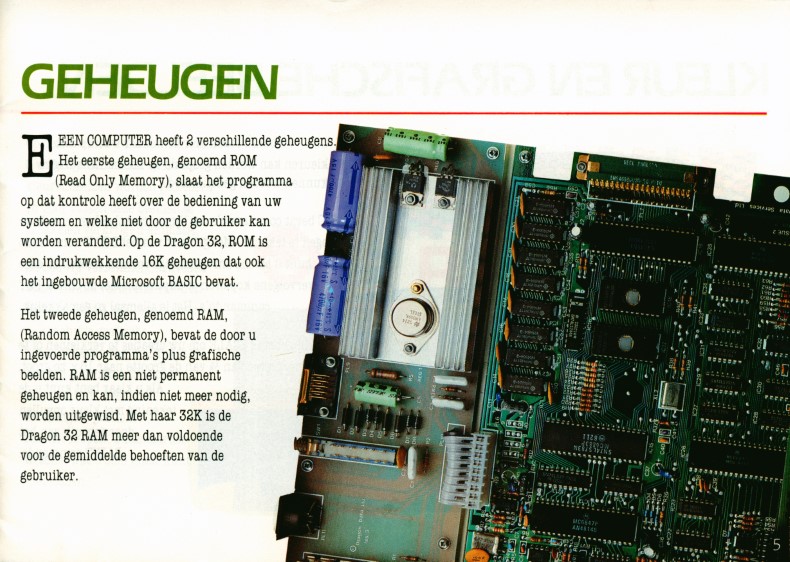
MEMORY
A COMPUTER has 2 different memories
The first memory, called ROM
(Read Only Memory), the program saves
control over the operation of your
system and which cannot be changed by the user.
On the Dragon 32, ROM is
an impressive 16K memory that also
it contains built-in Microsoft BASIC.
The second memory, called RAM,
(Random Access Memory), contains the information you have,
Programs, Input, Plus Graphics
Images. RAM is a non-permanent
memory and, if no longer needed, can
be erased. With its 32K, the
Dragon 32 RAM more than enough
for the average needs of the
user.
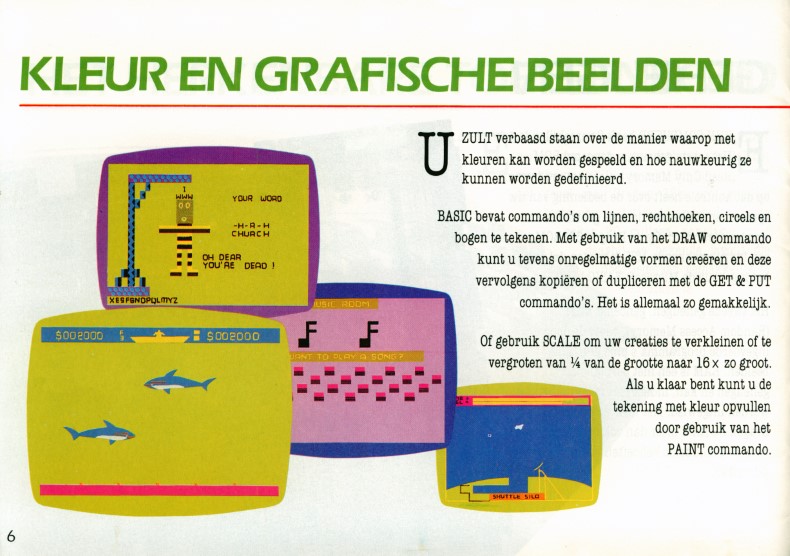
COLOR AND GRAPHICS
You will be amazed at the way in which
colors can be played and how accurate they are
can be defined.
BASIC contains commands to create lines, rectangles, circles, and
arcs. Using the DRAW command
you can also create irregular shapes and
then copy or duplicate with the GET & PUT
commands. It's all so easy.
Or use SCALE to resize or resize your creations.
increase from % of the size, up to 16 times as large.
When you're done, you can
Fill the drawing with color
by using the
PAINT command.
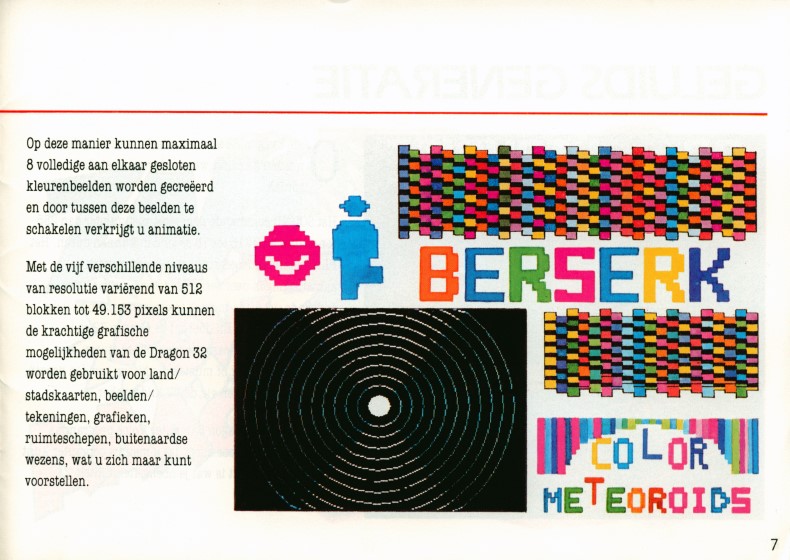
In this way, up to
8 fully contiguous
colour images are created
and by intervening between these images,
switch you get animation.
With the five different levels
of resolution ranging from 512
blocks up to 49,153 pixels can be
The powerful graphics
possibilities of the Dragon 32
be used for land/
city maps, images/
drawings, charts, graphs
Spaceships, Extraterrestrial
creatures, whatever you can
propose
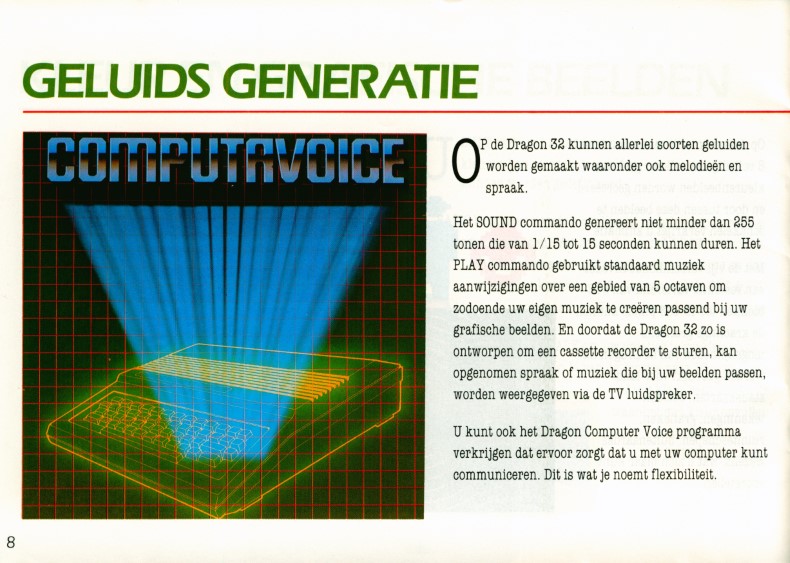
SOUND GENERATION
The Dragon 32 can be used to create all kinds of sounds, including melodies and
speech.
The SOUND command generates no less than 255
tones that can last from 1/15 to 15 seconds. The
PLAY command uses default music
indications over an area of 5 octaves to
create your own music to match your
graphics. And because the Dragon 32 is
designed to send the cassette recorder sound, recorded speech or music to match your images,
are put through the TV speaker.
You can also use the Dragon Computer Voice program
that allows you to work with your computer
communication. This is what you call flexibility.

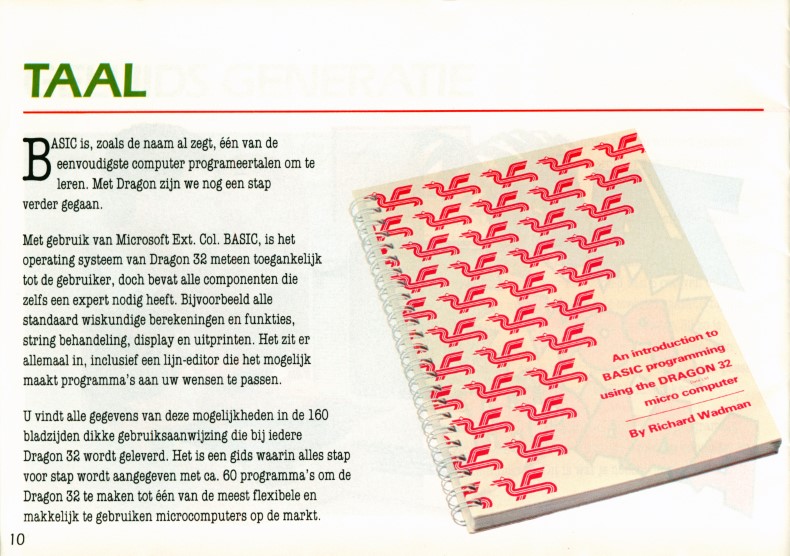
LANGUAGE
BASIC is, as the name suggests, one of the
simplest computer programming languages to
learn. With Dragon, we're one step further
Moved.
Using Microsoft Extended. Color. BASIC, it is
Dragon 32 operating system immediately accessible
to the user, but contains all the components
even needs an expert. For example, all
standard mathematical calculations and functions,
string handling, display and print. It's all in there, including a line editor that makes it possible to
edit programs to suit your needs.
You can find all the details of these possibilities in the 160
pages of instructions that come with each
Dragon 32 shipped. It is a guide in which everything step
is indicated by approx. 60 programmes to improve the
Dragon 32 to become one of the most flexible and
easy-to-use microcomputers on the market.
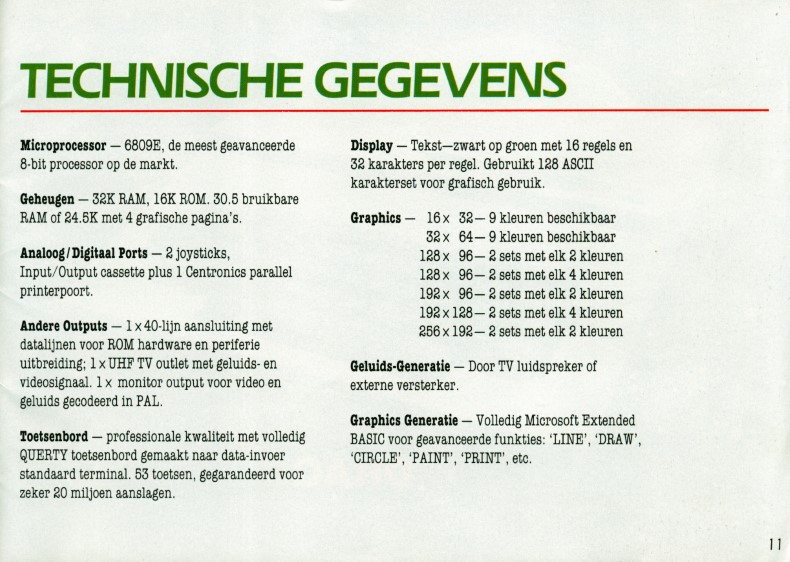
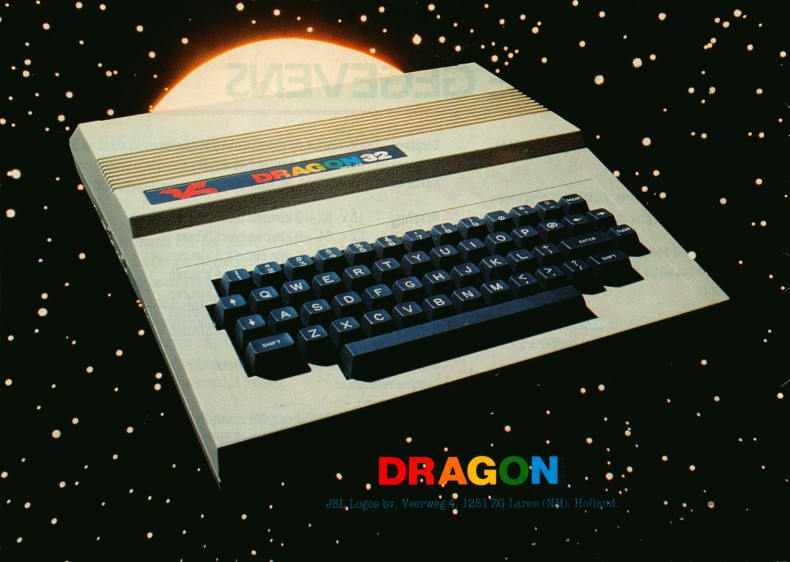
Download Laat uw verbeelding maar spreken brochure (52MB PDF)
Archive's own copy shown.
Thanks to Ian Wellock for the copy.
Warning: AdBlockers may block the pictures above