PMODE4
The Dragon32 home computer hit the UK market in 1982 and it was immediately
apparent that it was an exact(*) copy of the Tandy Color Computer, aka the CoCo.
The highest resolution, PMODE4, is 256x192 in a black-and-white or black-and-green
palette. Up to 8 graphics pages can be reserved, via PCLEAR 8.
PMODE 4,1 addresses pages 1 to 4, whilst PMODE 4,5 addresses pages 5 to 8.
SCREEN 1,X displays whichever 4 pages are currently being addressed and X = 0 or 1
simply selects the palette.
On bootup, the graphics pages aren't nicely initialised to a bunch of zeros.
Instead it's mostly alternating FF 00 hex bytes, with some random-looking bytes
interspersed at regular intervals. It makes for a very intriguing pattern.
Black pixels correspond to the binary digit 0, green to 1.
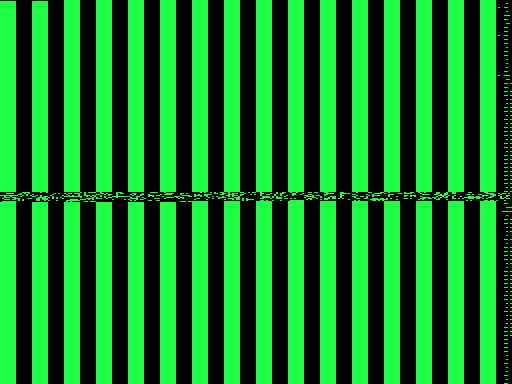 PMODE4
The image shows all 8 graphics pages in one contiguous bitmap. The top half,
down to but not including any of the horizontal glitchy rectangle, constitutes
the first 4 pages, and is what you would see in PMODE 4,1. The bottom half,
which starts with the horizontal glitchy rectangle, would be visible in PMODE 4,5.
I won't bore you with a guided tour of the image, showing you where it contains
regularity amongst chaos, and irregularity amongst order. I will let you stare
at it and discover these secrets for yourself!
It was quite a tour de force to bring you this image. First I had to go back
to my parents' home town, ostensibly for my Mum's birthday, but really it was
just to pick up the Dragon32 :) Then I wrote a little BASIC program on the Dragon32
to PEEK and PRINT the graphics RAM. Discrepancies from the regular FF 00 stripes
were noted by hand on several pieces of paper. Hi-tech stuff! Then it was a case of
typing these data bytes into some C arrays on my PC, and writing a program to
insert them into the correct places in a huge 2-dimensional array representing
the graphics RAM. Fortunately I had worked out just a few days earlier how to
convert numbers into pixels in a simple MFC program. So now I had the image displayed
in a window, and it was just a case of hitting [ALT]+[PRINT SCREEN] to copy it
to the clipboard, pasting it into Photoshop, cropping, colour balancing and
exporting it as a GIF. Phew!
(*) Except for the colour of the [BREAK] key -
red on the CoCo, black on the Dragon32.
PMODE4
The image shows all 8 graphics pages in one contiguous bitmap. The top half,
down to but not including any of the horizontal glitchy rectangle, constitutes
the first 4 pages, and is what you would see in PMODE 4,1. The bottom half,
which starts with the horizontal glitchy rectangle, would be visible in PMODE 4,5.
I won't bore you with a guided tour of the image, showing you where it contains
regularity amongst chaos, and irregularity amongst order. I will let you stare
at it and discover these secrets for yourself!
It was quite a tour de force to bring you this image. First I had to go back
to my parents' home town, ostensibly for my Mum's birthday, but really it was
just to pick up the Dragon32 :) Then I wrote a little BASIC program on the Dragon32
to PEEK and PRINT the graphics RAM. Discrepancies from the regular FF 00 stripes
were noted by hand on several pieces of paper. Hi-tech stuff! Then it was a case of
typing these data bytes into some C arrays on my PC, and writing a program to
insert them into the correct places in a huge 2-dimensional array representing
the graphics RAM. Fortunately I had worked out just a few days earlier how to
convert numbers into pixels in a simple MFC program. So now I had the image displayed
in a window, and it was just a case of hitting [ALT]+[PRINT SCREEN] to copy it
to the clipboard, pasting it into Photoshop, cropping, colour balancing and
exporting it as a GIF. Phew!
(*) Except for the colour of the [BREAK] key -
red on the CoCo, black on the Dragon32.
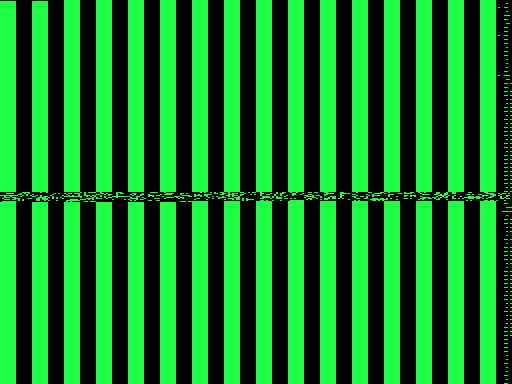 PMODE4
The image shows all 8 graphics pages in one contiguous bitmap. The top half,
down to but not including any of the horizontal glitchy rectangle, constitutes
the first 4 pages, and is what you would see in PMODE 4,1. The bottom half,
which starts with the horizontal glitchy rectangle, would be visible in PMODE 4,5.
I won't bore you with a guided tour of the image, showing you where it contains
regularity amongst chaos, and irregularity amongst order. I will let you stare
at it and discover these secrets for yourself!
It was quite a tour de force to bring you this image. First I had to go back
to my parents' home town, ostensibly for my Mum's birthday, but really it was
just to pick up the Dragon32 :) Then I wrote a little BASIC program on the Dragon32
to PEEK and PRINT the graphics RAM. Discrepancies from the regular FF 00 stripes
were noted by hand on several pieces of paper. Hi-tech stuff! Then it was a case of
typing these data bytes into some C arrays on my PC, and writing a program to
insert them into the correct places in a huge 2-dimensional array representing
the graphics RAM. Fortunately I had worked out just a few days earlier how to
convert numbers into pixels in a simple MFC program. So now I had the image displayed
in a window, and it was just a case of hitting [ALT]+[PRINT SCREEN] to copy it
to the clipboard, pasting it into Photoshop, cropping, colour balancing and
exporting it as a GIF. Phew!
(*) Except for the colour of the [BREAK] key -
red on the CoCo, black on the Dragon32.
PMODE4
The image shows all 8 graphics pages in one contiguous bitmap. The top half,
down to but not including any of the horizontal glitchy rectangle, constitutes
the first 4 pages, and is what you would see in PMODE 4,1. The bottom half,
which starts with the horizontal glitchy rectangle, would be visible in PMODE 4,5.
I won't bore you with a guided tour of the image, showing you where it contains
regularity amongst chaos, and irregularity amongst order. I will let you stare
at it and discover these secrets for yourself!
It was quite a tour de force to bring you this image. First I had to go back
to my parents' home town, ostensibly for my Mum's birthday, but really it was
just to pick up the Dragon32 :) Then I wrote a little BASIC program on the Dragon32
to PEEK and PRINT the graphics RAM. Discrepancies from the regular FF 00 stripes
were noted by hand on several pieces of paper. Hi-tech stuff! Then it was a case of
typing these data bytes into some C arrays on my PC, and writing a program to
insert them into the correct places in a huge 2-dimensional array representing
the graphics RAM. Fortunately I had worked out just a few days earlier how to
convert numbers into pixels in a simple MFC program. So now I had the image displayed
in a window, and it was just a case of hitting [ALT]+[PRINT SCREEN] to copy it
to the clipboard, pasting it into Photoshop, cropping, colour balancing and
exporting it as a GIF. Phew!
(*) Except for the colour of the [BREAK] key -
red on the CoCo, black on the Dragon32.